Q. One of my ringers has changed their name, how do I represent this?
A. You don't need to add an extra ringer, you can just add another name to the existing ringer and specify the date they changed their name.

When you edit a ringer, you will notice an "Add AKA" button, clicking this will allow you to add an "Also Known As" to this ringer.
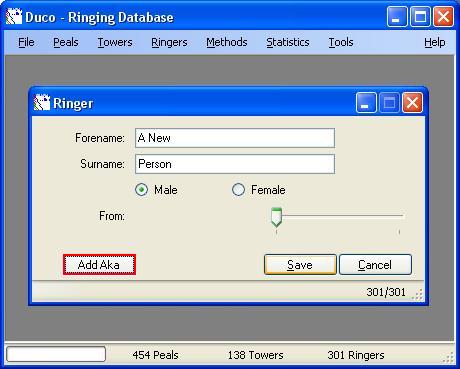
The you can add the new surname, forename and the date this ringer changed their name.
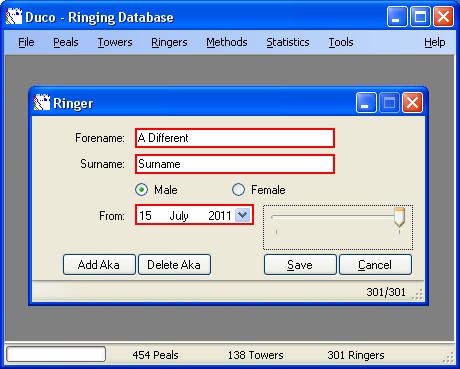
Save this ringer, and use the slider bar to see which names this ringer has and when their names changed.
Only the ringers latest name will be shown in the Peal dialog, but when peals are printed they will contain the ringers name at the time of the peal.