Downloading performances from bellboard.
Q. How do I download peals or quarter peals from bellboard?
A. On the menu, under Peals or Quarter peals, is "Search".
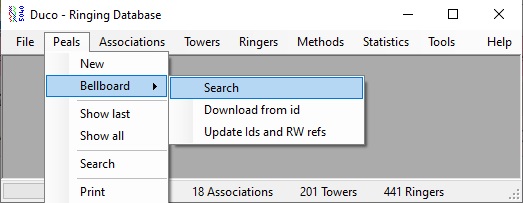
However if you know the bellboard id for your performance you can use that directly with "Download from Id".
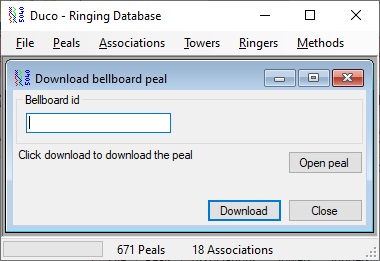
Choosing this menu option will open the download dialog.
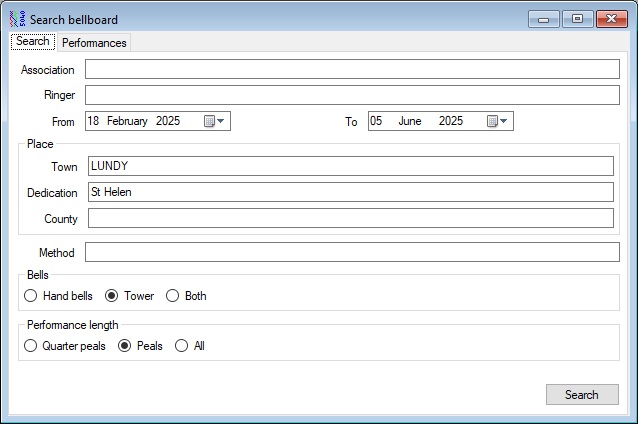
The search window shown should be automatically populated with the date of the last performance in the current database, and ringer if there is a default ringer set.
Click "Search", and the tab should change and display the performances that are found.
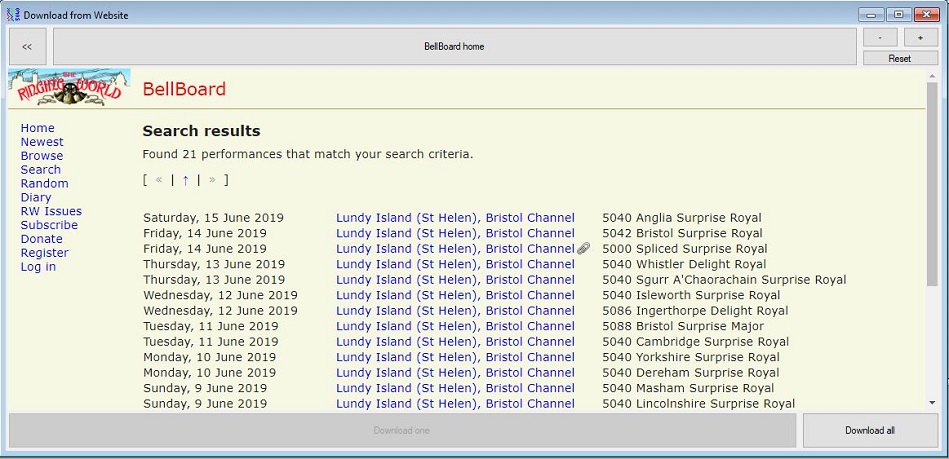
Performances which do not exist in the database, will automatically be checked for import & Unchecking performances will stop them being imported.
Some performances may already exist in the database, but have been updated on bellboard since they were imported. Duco will try to warn about that, and give you the option to update bellboard ids. You may want to manually check them online for differences.
Performances which already exist in the database, the check box will be disabled.
Click "Import" and Duco will then try to download each peal that it thinks doesn't exist in the database. It'll start with the oldest, and if there are no errors, it'll try the next one until it has downloaded them all. If it has any issues working out the tower, ringers or method, it will stop so you can check the data on each peal.
Note: Duco will only resolve ringer names that match exactly, there are too many permutations of spellings and abbreviations to automatically resolve all ringers correctly. If it can't find an exact match, but can find one or more which nearly match, it will ask you to chose which is the correct one, or chose to generate a new one.