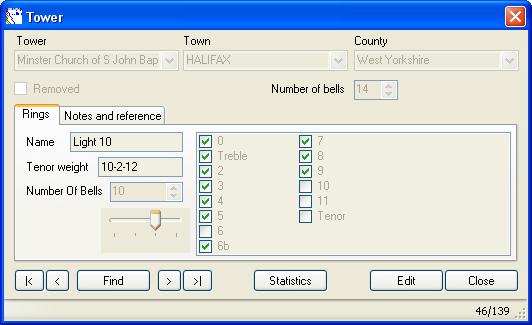How to set bells as an extra treble, or a flat 6th.
Q. I've rung peals at a tower that has twelve bells, but I've just rung a peal on the light eight with the flat 6th. How do I get this right?
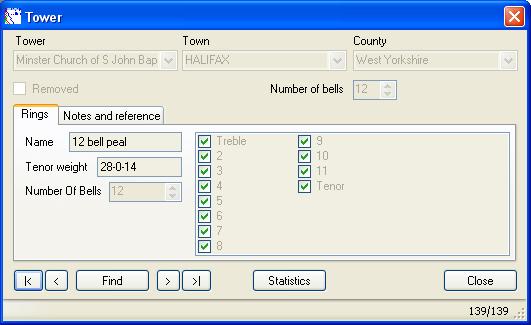
A. So, assuming that this means the tower has a flat 6th which replaces one bell, and you rang bells 2 though to 9. You're aiming to get the same as the image below.
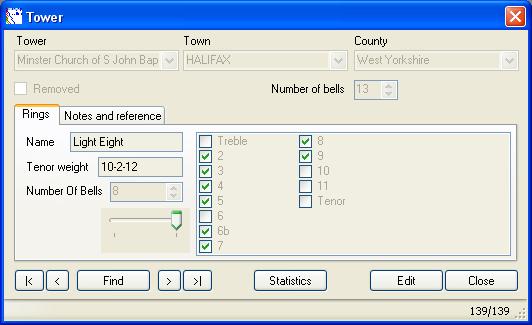
So how do I do this? The first thing you need to do, is EDIT the tower:
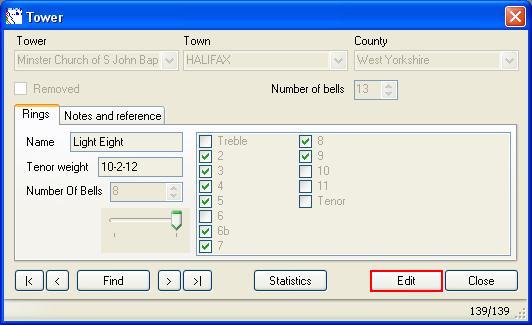
The next thing you need to do, is increase the number of bells in the tower by one.
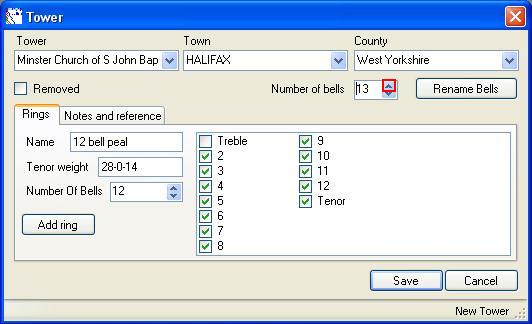
Now, you need to find the bell that is the flat 6th and rename it, so it appears correctly in the list. Click RENAME BELLS.
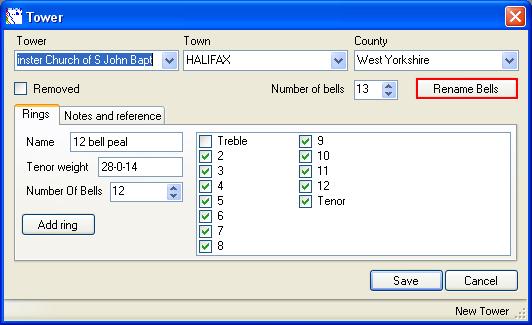
Now this will give you an extra dialog, where you can rename bells:

Now, the flat 6th in a tower is usually the 7th bell by weight. So choose the 7th heaviest bell, which also happens to be the 7th, (as you now have 13 bells in your tower, 13 - 7 + 1) and choose "FLAT", then save the changes. Confirm the next dialog.

What you find you have now, is your 12 bell ring, but it shows you had both 6's in the ring, this isn't correct, so remove the flat 6th, and add the treble back again.
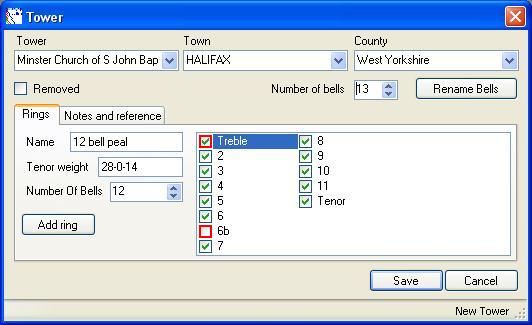
Now, you rang a peal on the light eight, so add a new ring:
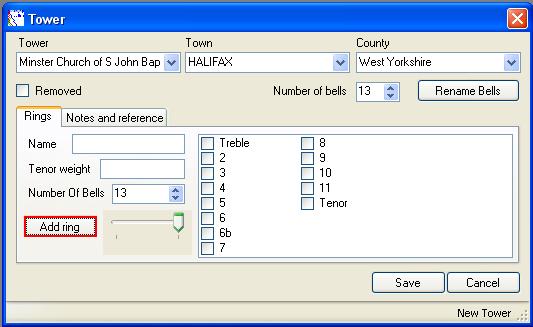
And then set all the details: set number of bells, name, weight and choose the bells 2-9, remembering to omit the 6th, and add the flat 6th.
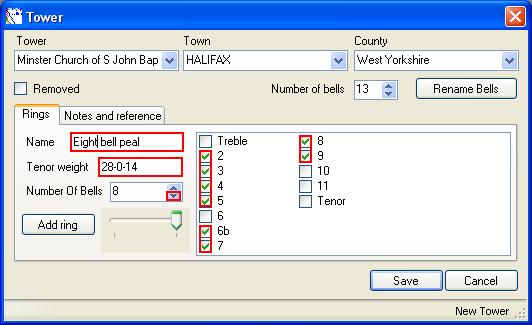
Now save the tower, and you might need to scroll to see the new tower, but you should have the following:
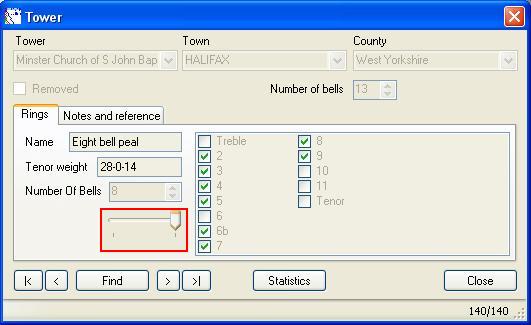
The real Halifax also has an extra treble, so you can also do the following: